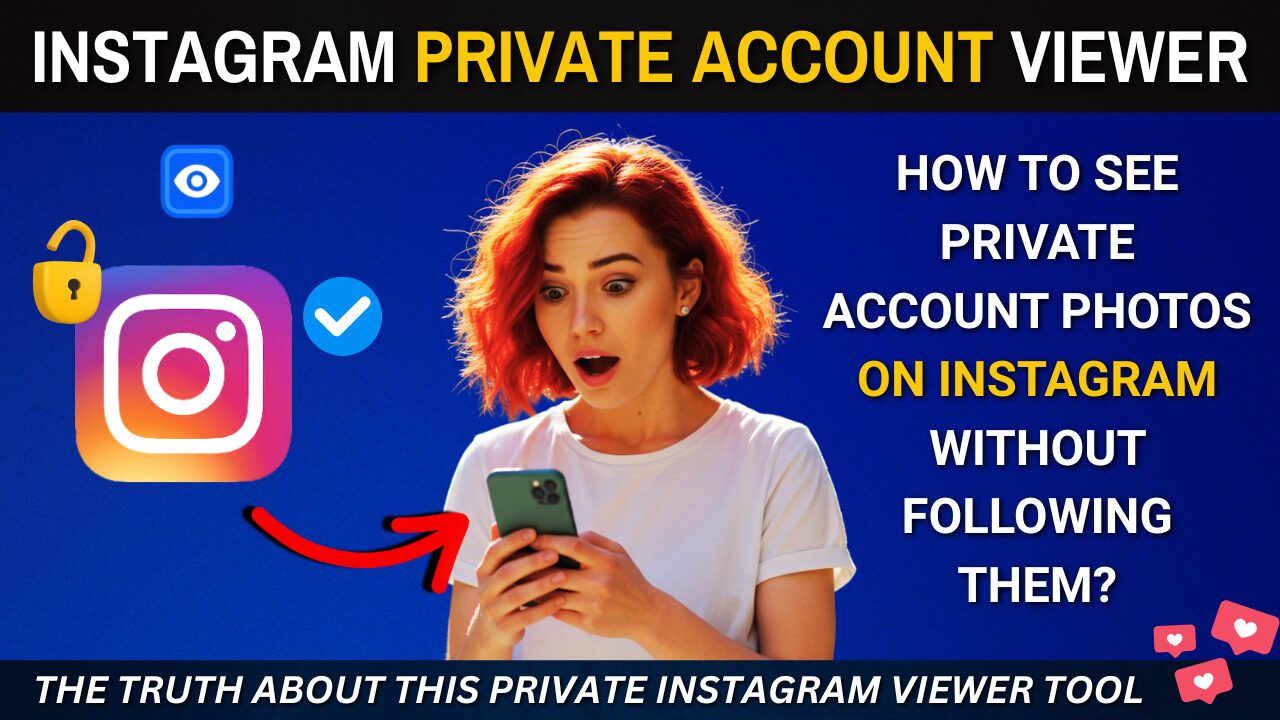In an era where digital devices have become an integral part of children’s lives, parents are increasingly seeking ways to ensure their kids’ online safety.
This is where Parentaler comes in, a comprehensive parental control app designed to give parents peace of mind in the digital age.
With an alarming statistic that 95% of kids of color have faced racism at school, and 56% of girls report experiencing sexual harassment, the need for vigilant parenting in both physical and digital realms has never been more critical.
This parentaler review will delve into the app’s features, performance, and overall value to help you determine if it’s the right solution for your family’s needs.
Parentaler positions itself as a top-notch parental control app offering full phone monitoring capabilities. It stands out in the market with its promise of detailed oversight of a child’s phone and online activities, all while maintaining complete confidentiality.
As digital threats evolve, Parentaler aims to be a comprehensive tool in a parent’s arsenal, providing features that range from GPS tracking to content filtering.
What Is Parentaler App?
The Parentaler App is a parental control tool designed to help parents keep track of their children’s online activities. In today’s digital world, kids use smartphones, tablets, and computers all the time, which can expose them to risks on the internet.
Parentaler is an app that provides parents with a safe and easy way to monitor and manage their child’s screen time, app usage, location, and more.
Key Features of the Parentaler App
Parentaler boasts an impressive array of features designed to give parents comprehensive control and insight into their children’s digital lives:
GPS Tracking and Geofencing: Parents can monitor their child’s real-time location and set up geofenced areas to receive alerts when boundaries are crossed.
Social Media and Messaging Monitoring: The app allows parents to view conversations across popular messaging platforms and social media sites.
Web Filtering and App Blocking: Parents can restrict access to inappropriate websites and block specific apps or games.
Call and SMS Monitoring: All incoming and outgoing calls and text messages can be viewed, including details like timestamps and duration.
Screen Capture: Parents can take remote screenshots of their child’s device to get a clear picture of their activities.
Keyword Alerts: Custom alerts can be set up for specific words or phrases used in conversations or web searches.
These features benefit users by providing a 360-degree view of a child’s digital activities, allowing for timely interventions and open discussions about online safety. The geofencing feature, in particular, offers peace of mind by alerting parents when their child enters or leaves designated safe zones.

Is Parentaler Legit?
Yes, Parentaler is a legitimate parental control app that helps parents manage their child’s online safety. It has positive reviews from users and is considered a reliable tool for digital parenting.
Parentaler respects your child’s privacy by focusing on monitoring without heavily invading personal space.
How Does Parentaler Work?
The Parentaler App is designed to be straightforward, allowing parents to monitor and manage their child’s device without hassle.
Here’s a simple step-by-step guide on how it works:
1. Download and Install:
First, download the Parentaler App from the official website on both your device and your child’s device.
Parentaler needs to be installed on both devices for complete monitoring.
2. Create an Account and Connect Devices:
Open the app and create a Parentaler account, which will give you access to all its features.
Once registered, you’ll follow the setup prompts to link your child’s device with yours.
3. Set Up Parental Controls:
Inside the app, you can choose which monitoring features to enable based on your child’s age and needs.
Common options include screen time limits, app restrictions, and website monitoring.
The app provides flexibility, so you can customize each control to fit your child’s routine.
4. Real-Time Monitoring and Management:
After setup, you can start viewing your child’s device activity in real time. Parentaler offers a dashboard where you can see:
– Screen Time Usage: See how much time your child spends on their device each day and set usage limits if needed.
– App Usage: Check which apps your child is using and block certain apps if necessary.
– Location Tracking: Track your child’s location through GPS, ensuring they’re in safe places.
– Website History: Monitor what websites they visit, and block or restrict inappropriate content.
5. Receive Alerts and Reports:
Parentaler provides alerts if your child tries to access restricted apps or websites. You can also set up daily or weekly activity reports to review their online habits and see if adjustments are needed.
6. Make Adjustments Anytime:
Parentaler’s settings are flexible, so you can adjust controls at any time. As your child grows or their routine changes, you can update settings to reflect new needs.
Parentaler Compatibility Overview

User Experience
Parentaler prides itself on offering a user-friendly interface that makes navigation and feature access intuitive for parents, regardless of their technical expertise.
The dashboard is designed to provide a quick overview of the child’s activities, with easy access to more detailed reports and settings.
The app’s installation process is streamlined, with detailed guides available for both Android and iOS devices.
Once set up, the app operates silently in the background of the child’s device, ensuring discreet monitoring without disrupting the child’s user experience.
While the learning curve is relatively gentle for most features, some users may find the wealth of information and options initially overwhelming.
However, Parentaler offers 24/7 customer support to assist with any queries or issues, which significantly eases the onboarding process for new users.

Performance and Reliability
Parentaler demonstrates robust performance across various devices and operating systems. The app’s ability to operate in stealth mode without significantly impacting the monitored device’s performance is particularly noteworthy.
Users report consistent and accurate GPS tracking, with location updates provided in real-time.
The app’s content filtering and app blocking features show high reliability, effectively restricting access to inappropriate content as configured by parents.
Social media and messaging monitoring functions perform well, providing timely updates on communications across supported platforms.
However, as with any monitoring software, Parentaler’s performance can be affected by factors such as network connectivity and device specifications.
Some users have reported occasional delays in data syncing, particularly when monitoring multiple devices simultaneously.
Parentaler Free Trial
Parentaler does not offer a free trial period for its app. Instead, it provides a 14-day money-back guarantee, allowing users to test the app and request a refund if they are not satisfied within that timeframe
This means parents can explore the app’s features and functionalities for two weeks, but they must purchase a subscription to access the service initially.
In summary:
- Free Trial: No
- Money-Back Guarantee: 14 days
Parentaler Pricing and Plans Overview
Parentaler offers a tiered pricing structure to accommodate different needs and budgets:

Key Features:
- Clear Pricing: Parentaler has straightforward pricing with no hidden costs or additional charges for advanced features.
- No Premium Packages: There are no premium packages required to access the full range of monitoring tools.
- Unlimited Devices: All plans allow for unlimited devices to be connected under a single account.
- Money-Back Guarantee: A 14-day money-back guarantee is offered, allowing users to request a refund if they are not satisfied.
This pricing structure makes Parentaler accessible and flexible for families, ensuring they can choose a plan that best fits their needs without unexpected expenses.
Pros and Cons of Parentaler

Use Cases
Parentaler is particularly well-suited for:
- Parents of tweens and teens who are starting to explore the digital world independently
- Families with children who have experienced online safety issues in the past
- Parents who want to enforce screen time limits and app usage restrictions
- Guardians of children with special needs who require extra supervision
- Families looking for a comprehensive solution to manage multiple children’s devices
The app’s diverse feature set makes it adaptable to various parenting styles and family situations. Whether it’s tracking a child’s location after school or monitoring social media interactions, Parentaler offers tools to address a wide range of parental concerns.
Comparison with Competitors
In the crowded field of parental control apps, Parentaler distinguishes itself through its comprehensive feature set and user-friendly interface. While competitors like mSpy and Eyezy offer similar core functionalities, Parentaler’s strength lies in its balanced approach to monitoring and control.
Compared to some competitors, Parentaler offers more extensive social media monitoring capabilities. Its geofencing feature is also noted to be more robust and customizable than some alternatives.
However, some competitors may offer more advanced web filtering options or have a longer track record in the market.
Parentaler’s unique selling points include its 24/7 customer support, which is not always available with other apps, and its emphasis on providing detailed, actionable insights rather than just raw data.
Customer Support and Resources
Parentaler prides itself on offering round-the-clock customer support. Users can reach out via chat or email, with the company promising quick response times.
This level of support is particularly valuable for parents who may encounter technical issues or have questions about using the app effectively.
The company also provides comprehensive installation guides and FAQs on its website, helping users troubleshoot common issues independently.
While the extent of video tutorials or community forums is not specified in the provided information, the availability of multilingual support is a notable advantage for a diverse user base.
Expert Opinion
As an expert reviewer, I find Parentaler to be a robust and feature-rich parental control solution. The app’s strengths lie in its comprehensive monitoring capabilities, user-friendly interface, and strong customer support.
The GPS tracking and geofencing features are particularly well-implemented, offering real peace of mind for parents concerned about their children’s physical safety.
However, it’s crucial to address the ethical considerations of using such powerful monitoring tools.
While Parentaler provides valuable insights and control, it’s essential for parents to balance monitoring with trust-building and open communication with their children about online safety.
The app’s performance is generally solid, though occasional syncing delays could be improved. The pricing, while not specified, seems to be in line with industry standards given the feature set offered.
One area where Parentaler could potentially improve is in providing more educational resources for both parents and children about digital citizenship and online safety. This would enhance the app’s value as not just a monitoring tool, but also an educational platform.
Why Use the Parentaler App?
The Parentaler App is great for parents who want to ensure their child’s safety without invading their privacy. It gives parents control over their child’s digital world while teaching kids about responsible internet use.

FAQ
What is the Parentaler review about?
The Parentaler review provides an in-depth analysis of the parental control app, discussing its features, effectiveness, and overall value for parents seeking to ensure safe online experiences for their children.
What features of Parentaler are highlighted in the review?
The review highlights several features of Parentaler, including location tracking, app blocking, web filtering, and monitoring capabilities, all designed to empower parents in managing their children’s online activities.
How does Parentaler help with location tracking?
Parentaler offers robust location tracking capabilities that allow parents to monitor their child’s whereabouts in real-time, ensuring safety and providing peace of mind.
Is the Parentaler app easy to install?
Yes, the app is designed to be user-friendly, and parents can easily install Parentaler on their devices without needing advanced technical skills.
Does the review mention the cost of using Parentaler?
Yes, the review discusses the Parentaler cost, comparing it to other parental control apps and highlighting its value based on the features provided.
Can I use Parentaler without installing it on my child’s phone?
No, in order to effectively monitor and implement controls, you need to install the app on your child’s device to take full advantage of its features.
What makes Parentaler one of the best parental control apps?
Parentaler is recognized as one of the best parental control apps due to its comprehensive features, ease of use, and effectiveness in providing parental monitoring to ensure safe online experiences.
Are there any limitations to the features of Parentaler?
While Parentaler offers a wide range of features for parental monitoring, some limitations may include compatibility issues with certain devices or the need for permissions to access specific functionalities.
How does Parentaler compare with other parental control software in 2025?
According to the review, Parentaler stands out in 2025 due to its user-friendly interface and comprehensive feature set, positioning it favorably against other parental control software available on the market.
Related Article: How to Protect Your Child from Online Predators
Conclusion and Verdict
Parentaler emerges as a powerful, feature-rich parental control app that offers comprehensive monitoring and control capabilities. Its strengths in GPS tracking, social media monitoring, and user-friendly interface make it a strong contender in the parental control app market.
For parents seeking a all-in-one solution to manage their children’s digital lives, Parentaler is certainly worth considering. It’s particularly well-suited for families with tweens and teens, or those who have experienced online safety issues in the past.
However, potential users should carefully consider the balance between monitoring and privacy, ensuring that using such an app aligns with their parenting philosophy and family dynamics.
The 14-day money-back guarantee offers an excellent opportunity to test the app’s features and assess its fit for your family’s needs.
In conclusion, while Parentaler may not be the perfect solution for every family, it offers a robust set of tools that, when used thoughtfully, can contribute significantly to ensuring children’s safety in the digital age.
For many parents, the peace of mind it offers will likely outweigh its minor shortcomings, making it a worthwhile investment in their children’s digital well-being.