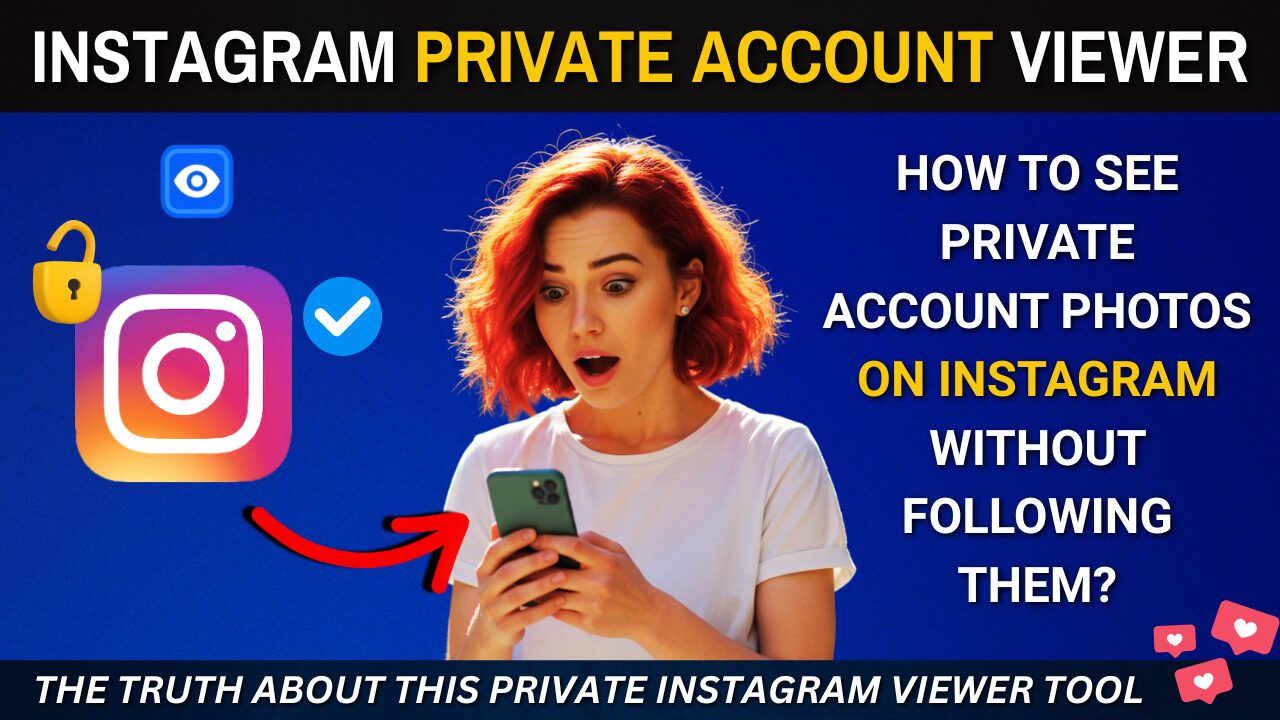In today’s tech-driven world, parents and guardians are increasingly turning to parental control apps to ensure their children’s safety online and offline. Two of the most popular apps in this category are MoniMaster and mSpy.
But how do they stack up against each other? This in-depth guide will compare MoniMaster vs mSpy in every aspect, helping you choose the best app for your needs.
With so many features, pricing plans, and user reviews to consider, this comparison will dive deep into the details of these apps to determine which one provides the best value for parental control.
With the rise of smartphones and the internet, children today are exposed to risks such as cyberbullying, online predators, and inappropriate content. This has led to a surge in demand for apps like MoniMaster and mSpy, which help parents monitor their kids’ digital activities.
Both apps claim to be the best in the market, but they cater to slightly different needs. This article aims to answer questions like:
- Which is better: MoniMaster or mSpy?
- How do their features compare?
- Which app offers better value for money?
By the end of this guide, you’ll have a clear understanding of which app suits your requirements.
What is MoniMaster?

MoniMaster is a parental control and monitoring app designed for parents who want to ensure their children’s online safety. It allows users to track real-time location, monitor social media activity, and access call logs, texts, and browsing history.
Features of MoniMaster
MoniMaster comes loaded with features that cater to parents who need an easy-to-use and reliable monitoring tool.
1. Real-Time Location Tracking
MoniMaster offers GPS tracking to let parents see their child’s real-time location. The app also provides detailed location history, ensuring parents can monitor movements over time.
2. Social Media Monitoring
This feature allows parents to view activity on popular platforms such as Instagram, WhatsApp, and Snapchat. MoniMaster makes it easy to keep tabs on your child’s social life.
3. Call and SMS Tracking
MoniMaster lets users access call logs, SMS details, and even deleted messages. It ensures that no communication goes unnoticed.
4. Browser History and App Usage
Parents can review the websites their kids visit and track how much time they spend on different apps.
5. Stealth Mode
MoniMaster operates in the background without the target device user knowing.
Who Should Use MoniMaster?
MoniMaster is ideal for:
- Parents looking for a budget-friendly solution.
- Guardians who want basic tracking and monitoring features.
- Families with children who primarily use Android devices.
What is mSpy?

mSpy is a leading parental control and monitoring application designed to provide comprehensive oversight of a child’s digital activities. It is often regarded as a premium solution for parents and guardians who need advanced tools to ensure their child’s online and offline safety.
The app offers a variety of cutting-edge features that set it apart from many other parental control apps on the market.
mSpy is particularly known for its detailed tracking capabilities, which allow users to monitor everything from social media activity and text messages to GPS locations and keystrokes.
This level of functionality makes mSpy a popular choice among tech-savvy parents who require a high degree of visibility into their child’s digital life.
Unlike some simpler alternatives, mSpy goes beyond basic monitoring by offering features such as Geo-Fencing, Keylogger, and the ability to monitor encrypted messaging platforms like WhatsApp and Telegram.
Its robust feature set has made it a go-to solution for parents seeking an all-encompassing app to address the challenges of modern parenting.
mSpy’s reputation is further bolstered by its cross-platform compatibility, making it suitable for use on both Android and iOS devices. This flexibility ensures that no matter what device your child uses, you’ll have access to their activities in a secure and reliable manner.
In addition to its functionality, mSpy also prioritizes user privacy and security. All monitored data is encrypted and stored safely, ensuring that sensitive information remains protected. This commitment to security makes it an excellent choice for parents who are concerned about safeguarding their family’s data.
Whether you’re looking to track your child’s location in real time, monitor their online interactions, or ensure they’re not exposed to harmful content, mSpy provides a well-rounded, user-friendly solution to meet your needs.
It’s particularly well-suited for parents who are comfortable navigating technology and who value having access to advanced parental control tools.
Features of mSpy
mSpy excels in providing a broad range of tools designed for comprehensive monitoring.
1. Geo-Fencing
mSpy allows parents to set virtual boundaries on a map. If a child crosses these boundaries, the app sends an instant alert.
2. Advanced Social Media Monitoring
mSpy supports a wide variety of social media platforms, including Facebook, Telegram and Tinder, in addition to WhatsApp and Instagram.
3. Call and SMS Monitoring
mSpy not only tracks calls and messages but also provides detailed information such as timestamps and durations.
4. Keylogger
One of mSpy’s standout features is its keylogger, which records every keystroke on the target device.
5. Remote Control
mSpy enables parents to lock or wipe the target device remotely, making it an excellent choice for added security.

Who Should Use mSpy?
mSpy is perfect for:
- Parents who need advanced monitoring features.
- Families willing to invest in a premium solution.
- Users comfortable with jailbreaking or rooting devices for maximum functionality.
Side-by-Side Features Comparison
Let’s compare MoniMaster and mSpy based on their core features.
| Feature | MoniMaster | mSpy |
|---|---|---|
| Location Tracking | Real-time GPS tracking | GPS tracking + Geo-Fencing |
| Social Media Tracking | Basic (WhatsApp, Instagram) | Advanced (Facebook, Telegram, WhatsApp, Instagram e.t.c) |
| Call Monitoring | Call logs and timestamps | Call logs + recording options |
| Keylogger | Not available | Yes |
| Stealth Mode | Yes | Yes |
MoniMaster vs mSpy: Pricing Comparison
Both apps offer flexible pricing plans to cater to different budgets.
MoniMaster Pro Pricing Plans
- Monthly Plan: $39.99
- Quarterly Plan: $59.99 (which averages to $19.99 per month)
- Annual Plan: $109.99 (which averages to $9.16 per month)
mSpy Pricing
Basic Plan: $11.67/month (billed annually at $139.99/year)
Premium Plan: $69.99/month (monthly subscription)
Family Kit: $336/year (approximately $28.00/month for up to 3 devices)
Ease of Use: MoniMaster vs mSpy
MoniMaster
- Slightly complex setup
- User-friendly dashboard.
mSpy
- Simple installation process.
- Offers comprehensive tutorials for ease of use.
User Reviews and Ratings
MoniMaster User Reviews
Most users praise MoniMaster for its affordability and intuitive interface. However, some note that its features are limited compared to premium options.
mSpy User Reviews
mSpy receives high marks for its advanced capabilities, but users often mention that it comes with a steeper learning curve.
Which is Better: MoniMaster or mSpy?
When it comes to choosing between MoniMaster and mSpy, it ultimately depends on your specific needs and preferences. If affordability and simplicity are your top priorities, MoniMaster is the clear winner.
It offers a straightforward setup, essential monitoring tools, and an easy-to-use interface, making it an excellent choice for parents who want to keep track of their children’s phone activities without complex features or a hefty price tag.
On the other hand, if you require more advanced features, such as Geo-Fencing, Keylogger, or the ability to monitor a wider range of social media apps, mSpy might be worth the investment.
Although it comes at a higher price point, mSpy offers comprehensive tracking capabilities, giving parents more in-depth control over their children’s online activities.
Its premium features, such as remote camera access, call recording, and location tracking, can be particularly valuable for parents who need to monitor their child’s device in greater detail.
In the end, the choice between MoniMaster and mSpy boils down to your specific monitoring needs. If you’re looking for a budget-friendly, user-friendly solution, MoniMaster is a solid option.
But if you need more extensive features and are willing to pay for them, mSpy provides a more powerful set of tools for detailed monitoring and security. Both apps are reliable, but your choice should reflect the balance between your desired features and budget.

Conclusion
Both MoniMaster and mSpy are highly effective parental control apps that offer a range of features to help parents monitor and manage their children’s online activities. However, choosing the right app depends largely on your specific needs, preferences, and budget.
MoniMaster excels in its user-friendly interface, advanced tracking features, and comprehensive monitoring tools for both iOS and Android devices. It’s particularly well-suited for parents who need detailed activity reports and real-time tracking.
On the other hand, mSpy is known for its reliability, compatibility with a wide range of devices, and robust monitoring options, including GPS tracking, call logs, and social media monitoring.
When making your decision, it’s important to assess the features each app offers. Consider whether you need advanced tracking, keylogging capabilities, or social media monitoring tools.
Also, take into account the pricing plans of both apps. While MoniMaster tends to offer slightly more affordable options, mSpy’s comprehensive range of features might justify the higher cost for some users.
Additionally, reviews and user feedback can provide valuable insight into the performance and reliability of both apps. Real-life experiences can help you determine which app delivers on its promises and meets your expectations in terms of ease of use, customer support, and overall satisfaction.
Ultimately, the best choice will depend on your family’s unique needs. By evaluating the features, pricing, and reviews of MoniMaster and mSpy, you can make an informed decision that provides the right balance of functionality and affordability for your family’s digital safety.
Frequently Asked Questions (FAQ)
What are the primary features of the MoniMaster Pro app compared to the mSpy app?
The MoniMaster Pro app offers comprehensive phone monitoring capabilities, including tracking call history, WhatsApp messages, and browsing history. The mSpy app also provides similar features but is especially known for its detailed monitoring capabilities on both Android and iPhone devices.
Is MoniMaster a reliable alternative to mSpy for phone monitoring?
Yes, MoniMaster is considered a reliable alternative to mSpy, providing robust monitoring features for those who need to monitor a device without being detected. It is a suitable option for parents and employers.
How can I install and use the MoniMaster Pro app on a target device?
To install the MoniMaster Pro app, you need to create an account on their website, purchase the software, and follow the installation instructions provided. It is important to possess monitoring rights to the target device’s user.
Does the mSpy app allow you to monitor WhatsApp messages?
Yes, the mSpy app provides the capability to monitor WhatsApp messages, along with other social media platforms, making it a powerful parental control software.
Can MoniMaster track a target phone’s browsing history?
Yes, MoniMaster can track a target phone’s browsing history, giving you insights into the websites visited on the target device.
How does MoniMaster ensure user privacy and data security?
MoniMaster has a strict privacy policy ensuring that any data retained by MoniMaster is protected and used only for the intended monitoring purposes. Users can rest assured that their data is secure.
Is there a free demo available for MoniMaster or mSpy?
MoniMaster offers a free demo to help potential users understand its features and usability. Similarly, mSpy also provides a demo to showcase its monitoring software capabilities.
How do I create an mSpy account and start monitoring?
To create an mSpy account, visit their official website, register with your email, and choose a subscription plan. Once the purchase is complete, follow their installation guide to set up the app on the target device.