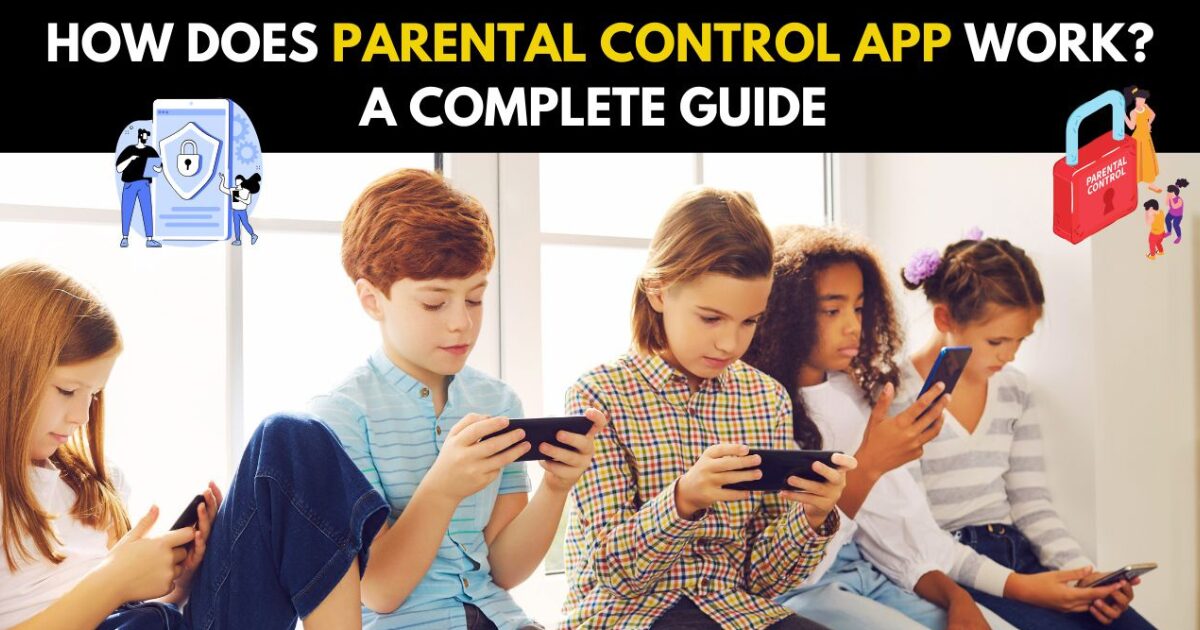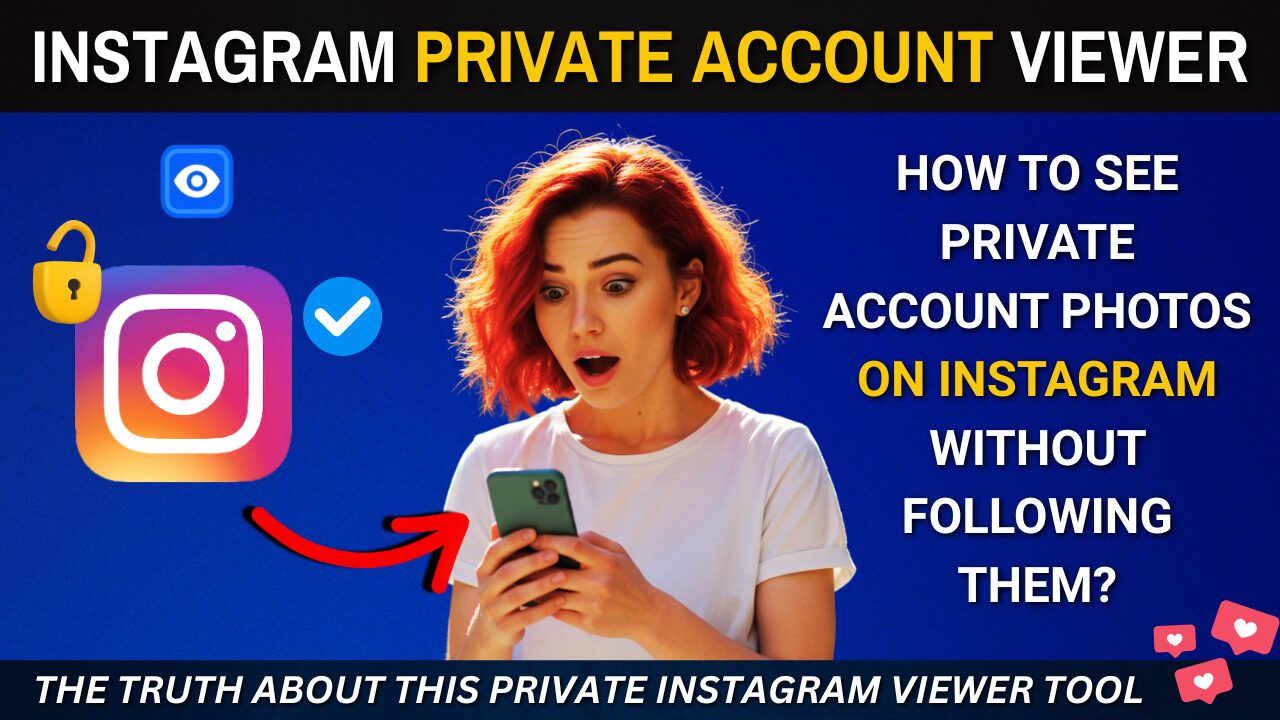Wow! Did you know that 95% of teenagers have a smartphone? As a parent, that statistic might make you a bit uneasy.
But don’t worry – parental control apps are here to help! In this guide, we’ll dive into the world of digital parenting tools and uncover exactly how parental control apps work to keep your kids safe online. Let’s get started!
Key Takeaways
• Parental control apps monitor device activity, filter content, and set time limits on children’s devices.
• Key features include content filtering, screen time management, location tracking, and social media monitoring.
• These apps use real-time tracking and data analysis to provide insights into children’s online activities.
• Setting up involves choosing an app, installation, account creation, and customizing settings for each child.
• Privacy considerations are important; use reputable apps and balance monitoring with children’s privacy.
• Pros include enhanced online safety and screen time management; cons may include potential over blocking and trust issues.
• Best practices involve age-appropriate settings, combining tech tools with open communication, and regular review of settings.
• Remember, parental control apps are tools to support, not replace, active parenting in the digital age.
Understanding Parental Control Apps

When I first heard about parental control apps, I was skeptical. I mean, how could an app possibly keep my tech-savvy kids in check? But boy, was I in for a surprise!
These nifty little tools are like having a digital Mary Poppins for your family’s devices.
Parental control apps are software designed to help parents monitor and manage their children’s online activities. They’re not just for smartphones – they work on tablets, computers, and even gaming consoles. Talk about covering all your bases!
The main goal? To give parents peace of mind while their kids navigate the digital world. These apps come packed with features that let you filter content, set screen time limits, and even track your child’s location. It’s like having a superpower, but instead of flying, you’re protecting your kids from online dangers.
I remember when I first installed one of these apps on my daughter’s phone. She rolled her eyes so hard I thought they might get stuck that way! But after a while, she actually thanked me for helping her manage her screen time. Who would’ve thought?
Key Features of Parental Control Apps
Let me tell you, these apps are like Swiss Army knives for digital parenting. They’ve got more features than I have gray hairs (and trust me, that’s saying something)!
First up, we’ve got content filtering and website blocking. This feature is a lifesaver! It’s like having a bouncer for the internet, keeping out all the unsavory characters. I once caught my son trying to access a site that was definitely not age-appropriate. Thanks to our parental control app, all he got was a “nice try, kiddo” message.
Then there’s screen time management and app restrictions. Oh boy, this one’s been a game-changer in our house. No more arguments about “five more minutes” when it’s bedtime. The app automatically shuts down games and social media apps at the set time. It’s like magic!
Location tracking and geofencing? Yep, they’ve got that too. I can’t tell you how many times this feature has saved me from a panic attack when my teenager was “running late” from school. With geofencing, I can set up virtual boundaries and get alerts when my kids enter or leave specific areas.
Social media monitoring is another biggie. Now, I’m not saying I want to read every single message my kids send (ugh, the drama!), but it’s nice to have an overview of their online social life. It helps me spot any potential cyberbullying issues before they escalate.
Lastly, there’s call and text message monitoring. This one’s a bit controversial, I’ll admit. We use it more as a safety net than a spy tool. It’s come in handy when my daughter lost her phone and we needed to recover important information.
How Parental Control Apps Monitor Device Activity

Alright, time to get a bit technical. Don’t worry, I’ll try not to put you to sleep! Understanding how these apps actually work can help you use them more effectively.
Parental control apps use real-time activity tracking mechanisms to keep tabs on what’s happening on your child’s device. It’s like having a tiny, invisible reporter sending you updates all day long. The app runs in the background, quietly observing and recording various activities.
Data collection and analysis processes are at the heart of these apps. They gather information about which apps are being used, websites visited, and even the content of messages in some cases. Don’t freak out – this data is usually encrypted and protected. It’s not like the app is broadcasting your kid’s diary entries to the world!
I remember when I first saw a detailed report of my son’s online activities. It was eye-opening, to say the least! I had no idea he was spending so much time on YouTube. It led to a great conversation about balancing screen time with other activities.
The reporting and alerting systems are what make these apps so useful for parents. You can set up customized alerts for specific activities or behaviors. For example, I get a notification if my kids try to access blocked content or if they leave their designated “safe zones”. It’s like having a personal assistant keeping an eye on things 24/7.
Setting Up a Parental Control App: Step-by-Step Guide
Okay, let’s roll up our sleeves and get down to business. Setting up a parental control app might sound daunting, but trust me, if I can do it, anyone can!
First things first, you need to choose the right app for your family. It’s like picking out a new car – you want something reliable, with all the features you need, but not so complicated that you need a degree in rocket science to operate it. I spent weeks researching different options before settling on one that fit our family’s needs.
Once you’ve made your choice, it’s time for the installation process. Most apps require you to install software on both the parent’s and child’s devices. I remember fumbling through this step, accidentally installing the child version on my own phone. Oops! Pro tip: read the instructions carefully.
Next up is account creation and configuration. This is where you’ll set up user profiles for each family member. It’s like creating characters in a video game, but instead of choosing superpowers, you’re selecting age-appropriate restrictions.
The final step is customizing settings and restrictions. This is where you really make the app work for your family. You can set up time limits, content filters, and app restrictions based on each child’s age and maturity level.
I started off with pretty strict settings and gradually loosened them as my kids showed they could handle more freedom.
Remember, setting up these apps is not a one-and-done deal. You’ll need to regularly review and adjust the settings as your kids grow and their needs change. It’s all part of the ever-evolving adventure of parenting in the digital age!
Privacy and Security Considerations

Now, let’s talk about the elephant in the room – privacy. I know what you’re thinking: “Isn’t it a bit creepy to be monitoring my kids like this?” Trust me, I had the same concerns when I first started using these apps.
Data encryption and protection measures are crucial when it comes to parental control apps. After all, we’re dealing with sensitive information about our kids.
Most reputable apps use advanced encryption to keep this data safe from prying eyes. It’s like having a digital Fort Knox for your family’s information.
Balancing monitoring with children’s privacy is a tightrope walk, let me tell you. I’ve had many late-night discussions with my partner about how much monitoring is too much. We’ve found that being transparent with our kids about what we’re monitoring and why has helped a lot.
It’s not about spying; it’s about keeping them safe in a digital world that can sometimes be pretty scary.
Potential vulnerabilities are something to be aware of. No system is perfect, and parental control apps are no exception. I learned this the hard way when my tech-savvy son found a workaround for our app’s restrictions.
It was a wake-up call that these tools are just one part of digital parenting, not a foolproof solution.
To mitigate these risks, make sure you’re using a reputable app and keeping it updated. Also, don’t rely solely on the app – open communication with your kids about online safety is just as important, if not more so.
Pros and Cons of Using Parental Control Apps
Let’s get real for a moment – parental control apps aren’t perfect. Like anything in life, they come with their own set of pros and cons. I’ve experienced both sides of this coin, and let me tell you, it’s been quite a ride!
On the plus side, these apps offer some serious benefits for digital safety and online protection. They’ve given me peace of mind knowing that my kids aren’t stumbling into the dark corners of the internet.
I sleep better at night knowing that inappropriate content is being filtered out and that I’ll be alerted if anything concerning pops up.
One of the biggest pros for me has been the ability to manage screen time effectively. Before we started using a parental control app, bedtime was a constant battle. Now, devices automatically shut down at a set time, and suddenly, my kids are getting enough sleep! It’s like magic, I tell you.
But it’s not all rainbows and unicorns. There are some potential drawbacks and limitations to consider. For one, these apps can sometimes be a bit overzealous in their blocking. I can’t count the number of times I’ve had to override the settings because it blocked a legitimate website my kids needed for homework.
Another con is the potential for creating a sense of distrust between you and your children. I’ve had some heated discussions with my teenagers about privacy and independence. It’s a delicate balance, and sometimes I wonder if I’m doing the right thing.
When comparing apps to other parental control methods, it’s important to remember that technology isn’t a substitute for good old-fashioned parenting.
These apps are tools, not babysitters. I’ve found that combining the app with open conversations about online safety works best for our family.
Best Practices for Effective Use of Parental Control Apps
Alright, so you’ve decided to give parental control apps a shot. Great! But how do you use them effectively without turning into a helicopter parent? Trust me, I’ve been there, and I’ve learned a few things along the way.
First up, age-appropriate usage guidelines are crucial. What works for your 8-year-old isn’t going to fly with your 16-year-old. I learned this the hard way when I tried to apply the same restrictions to all my kids.
Let’s just say it didn’t end well. Now, I adjust the settings based on each child’s age and maturity level.
Combining tech tools with open communication is the secret sauce, in my opinion. The app is great for setting boundaries, but it’s the conversations that really make a difference. We have regular family meetings to discuss online safety, and I’m always amazed at how much my kids teach me about the latest apps and trends.
One thing I can’t stress enough is the importance of regularly reviewing and updating settings.
The digital landscape changes fast, and what worked last month might not cut it today. I’ve set a reminder in my calendar to review our app settings every couple of months. It’s like a digital spring cleaning!
I’ve also found it helpful to involve my kids in setting up the rules. When they feel like they have a say in the process, they’re more likely to comply with the restrictions. Plus, it’s a great opportunity to teach them about responsible internet use.
Remember, the goal isn’t to spy on your kids or control their every move online. It’s about keeping them safe while teaching them to navigate the digital world responsibly.
Use these apps as a starting point for ongoing conversations about online safety, privacy, and digital citizenship.
Conclusion
Whew! We’ve covered a lot of ground, haven’t we? From understanding how parental control apps work to setting them up and using them effectively, we’ve explored every nook and cranny of this digital parenting tool.
Remember, these apps are just one part of the bigger picture when it comes to keeping your kids safe online. They’re incredibly useful, but they’re not a substitute for open communication and active involvement in your children’s digital lives.
As we wrap up, I want to emphasize that there’s no one-size-fits-all solution when it comes to parental control apps. What works for my family might not work for yours, and that’s okay.
The key is to find a balance that keeps your kids safe while also respecting their growing need for privacy and independence.
So, are you ready to take the plunge into the world of parental control apps? Remember, it might be a bit of a learning curve at first, but stick with it. The peace of mind you’ll gain is worth it, trust me!
Ready to explore some top-rated parental control apps? Go ahead and start your journey towards a safer online experience for your family. And hey, don’t forget to share your experiences – we’re all in this parenting adventure together!
FAQs
How do parental control apps work?
Parental control apps work by monitoring device activity, filtering content, and setting time limits. They run in the background, tracking app usage, web browsing, and sometimes location. Parents can customize settings and receive alerts about their child’s online activities.
Are parental control apps safe to use?
Reputable parental control apps use encryption to protect data. However, no system is 100% secure. Choose well-known apps, keep them updated, and combine their use with open discussions about online safety for the best results.
What age should I start using parental control apps?
There’s no one-size-fits-all answer, but many parents start when kids get their first device, often around age 10-12. Adjust settings as your child grows and shows more responsibility. Remember, these apps work best alongside open communication about online safety.
Can kids bypass parental control apps?
Tech-savvy kids might find ways around some restrictions. No app is foolproof. That’s why it’s crucial to combine these tools with ongoing conversations about responsible internet use and the reasons behind the restrictions.
How do I balance monitoring with my child’s privacy?
Be transparent about what you’re monitoring and why. Involve your kids in setting rules and gradually increase freedom as they demonstrate responsible behavior.
Remember, the goal is to teach safe online habits, not to invade privacy.