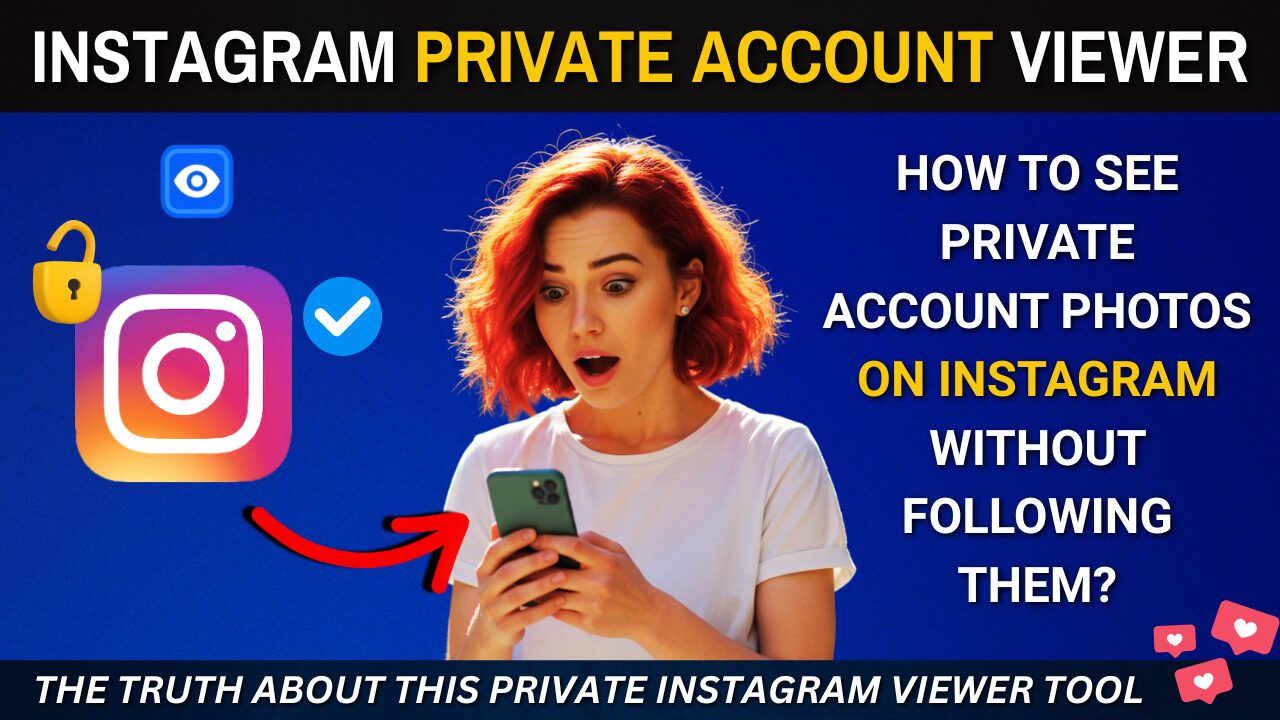In today’s digital age, children are exposed to technology more than ever. With smartphones, tablets, and computers becoming an integral part of their lives, parents face the challenge of ensuring their children’s safety online.
Statistics reveal that over 60% of kids aged 8-12 spend at least four hours online daily, exposing them to risks such as cyberbullying, inappropriate content, and online predators.
Parental control software is a powerful tool designed to help parents monitor and manage their kids’ digital activities. This article explores the benefits of using parental control software, how it supports digital parenting, and why it is essential for modern families.
What is Parental Control Software?
Parental control software is a technology designed to help parents monitor and manage their children’s online activities. These tools provide features such as:
- Content filtering.
- Screen time management.
- Location tracking.
- App and website blocking.
- Social media monitoring.
By offering customizable settings, parental control software ensures that children’s online experiences are age-appropriate and safe.
Why Digital Parenting is Important in Today’s World
The rise of digital devices has changed how children learn, communicate, and entertain themselves. However, this also introduces several risks:
1. Exposure to Inappropriate Content
Children may accidentally access websites or videos with harmful or explicit material. Research indicates that inappropriate content can affect a child’s mental and emotional development, leading to issues such as fear or confusion.
2. Cyberbullying
Statistics show that one in five children experience cyberbullying through social media and messaging apps. Cyberbullying can lead to anxiety, depression, and even suicidal tendencies in severe cases.
3. Excessive Screen Time

Uncontrolled screen time can lead to issues like poor academic performance, sleep problems, and reduced physical activity. Studies suggest that children who spend excessive time online may develop sedentary habits, leading to long-term health concerns.
4. Online Predators
Children who overshare personal information online can become targets for predators. Online predators often exploit social media platforms, gaming forums, and chat rooms to build trust with their victims.
Digital parenting bridges the gap between technology and safe online habits, making parental control software a must-have.
Key Benefits of Using Parental Control Software
1. Enhanced Online Safety for Kids
Parental control software protects children by blocking inappropriate content and preventing exposure to harmful websites. Real-time alerts notify parents of any suspicious activity, ensuring quick intervention.
2. Screen Time Management
These tools allow parents to set daily screen time limits, ensuring a balance between online and offline activities. Reduced screen time promotes better sleep, improved focus, and healthier routines.
3. Location Tracking and Safety

Location tracking features help parents ensure their kids are in safe areas. This is especially useful for working parents or those with teenagers who travel independently. Knowing a child’s location provides peace of mind and adds an extra layer of safety.
4. Monitoring Social Media Activities
Parental control software lets parents track social media use, preventing issues like cyberbullying or sharing sensitive information. By monitoring platforms like Instagram, TikTok, and Snapchat, parents can detect potential risks early.
5. Customizable Settings for Different Ages
Most parental control tools offer settings tailored for specific age groups, adapting to children’s developmental stages and needs. This ensures that younger kids have stricter restrictions, while teenagers have more freedom with oversight.
6. Encourages Responsible Digital Behavior
By setting clear boundaries with parental control software, children learn the importance of responsible internet use. Over time, they develop habits that prioritize safety and productivity.
Features to Look for in Parental Control Software
When choosing parental control software, look for the following features:
1. Content Filtering
Blocks inappropriate websites and apps to ensure children access age-appropriate content.
2. Screen Time Scheduling
Allows parents to set limits on device usage, promoting healthier routines.
3. Real-Time Alerts
Sends notifications about suspicious activities, enabling parents to act quickly.
4. Social Media Monitoring
Tracks activities on platforms like Instagram, Facebook, and TikTok to detect cyberbullying or oversharing of personal information.
5. Location Tracking
Ensures kids are in safe areas and provides real-time location updates.
6. Comprehensive Reports
Detailed activity reports help parents understand their children’s online behavior and make informed decisions.
Top Parental Control Software Options
Here are some of the best parental control tools for digital parenting:
1. mSpy
- Best for social media monitoring.
- Features include GPS tracking, call logs, and app blocking.
2. Eyezy
- Great for screen time management.
- Offers detailed activity reports and content filtering.
3. Parentaler
- Focuses on detecting cyberbullying and mental health concerns.
- Monitors texts, emails, and social media.
4. Phonsee
- Excellent for real-time content filtering.
- Provides intuitive dashboards for parents.
5. Moniterro
- Comprehensive tool for monitoring multiple devices.
- Offers robust features for content blocking and time management.
How to Choose the Right Parental Control Software
Consider the following factors when selecting a tool:
1. Ease of Use
Simple interfaces ensure quick setup and management, making the software user-friendly for non-tech-savvy parents.
2. Compatibility

Ensure the software works on all your family’s devices, including smartphones, tablets, and computers.
3. Features
Look for essential tools like content blocking, screen time management, and location tracking.
4. Cost
Compare subscription plans to find one that fits your budget. Many tools offer free trials, allowing you to test their features before committing.
5. Customer Support
Reliable support is crucial for troubleshooting issues or answering questions about the software.
6. Privacy Policies
Review the privacy policies to ensure your family’s data is protected.
Addressing Concerns About Using Parental Control Software
1. Privacy Concerns
Some parents worry that monitoring their kids may breach privacy. However, open communication with your children about the importance of safety can mitigate this concern. Transparency helps build trust while emphasizing the tool’s protective purpose.
2. Resistance from Kids
Children may initially resist parental control tools. Explain the benefits and assure them that these measures are for their protection. Encourage feedback and involve them in setting boundaries to foster cooperation.
3. Dependence on Technology
Relying solely on parental control software may not address all risks. Combine these tools with open dialogue and education about online safety.
Pros and Cons of Parental Control Software
Pros:
- Enhanced safety through content filtering and real-time alerts.
- Better screen time habits for healthier routines.
- Location tracking ensures physical safety.
- Peace of mind for parents knowing their kids are protected.
Cons:
- Resistance from children who feel monitored.
- Subscription costs can be expensive for premium features.
- Dependence on technology requires regular updates and maintenance.
Tips for Effective Digital Parenting

- Set Clear Rules: Establish guidelines for online behavior and device usage.
- Educate About Online Risks: Teach kids about the dangers of oversharing and interacting with strangers online.
- Lead by Example: Demonstrate responsible device usage to encourage similar habits in your children.
- Stay Informed: Keep up with the latest apps, games, and online trends to understand what your kids are exposed to.
- Encourage Open Communication: Create a safe space for children to discuss their online experiences and concerns.
Conclusion
Parental control software is an invaluable tool for digital parenting, offering enhanced safety, better digital habits, and peace of mind. By combining these tools with open communication and education, parents can empower their children to navigate the digital world safely and responsibly.
As technology continues to evolve, the role of parental control software in protecting children will only grow more critical.
Start your digital parenting journey today by exploring the best parental control software for your family.
Frequently Asked Questions (FAQ)
What is parental control software?
Parental control software is a tool that helps parents monitor and manage their kids’ online activities to ensure safety.
What are the key benefits of using parental control software?
Parental control software helps keep your child safe by allowing you to set time limits on mobile devices, monitor children’s digital activities, and manage screen time effectively. It also provides built-in parental control features that help parents and children navigate the online world safely.
How does parental control software help manage a child’s digital habits?
The use of parental control software allows parents to set up parental controls that regulate digital media consumption and promote healthy digital habits. This helps children balance their screen time with other activities, fostering better digital literacy.
Can parental control apps be used on all mobile devices?
Yes, most parental control apps are designed to be compatible with various operating systems and mobile devices, ensuring that parents can monitor their children’s digital environment across different platforms.
Is it possible to limit gaming time using parental control software?
Absolutely. Parental control software often includes features that allow you to set specific time limits on gaming and other digital activities, helping manage screen time and encourage a balanced lifestyle.
How can parental monitoring software help improve digital literacy in children?
By providing parental supervision and tools to manage digital media use, parental monitoring software helps guide children through the online world. This guidance can improve children’s understanding of digital technology, enhancing their digital literacy.
What should parents consider when choosing a parental control app?
Parents should look for reviews of parental control apps to find options that best suit their needs. Key factors include compatibility with their child’s age, the ability to set up parental controls easily, and effective parental control features that keep your child safe.
How does a parental control app support communication between parents and kids?
A parental control app can facilitate communication by providing insights into children’s digital activities, allowing parents and children to discuss online content and digital habits, thereby fostering a better understanding of the digital environment.
Are there any built-in parental control features in popular apps like Google Family?
Yes, Google Family and other popular apps often come with built-in parental control features that help parents set up parental controls, monitor children’s activities, and manage their use of digital media.
How effective is parental control software in keeping children safe online?
Studies have found that parental control software can be very effective in keeping children safe online by providing tools for parental supervision, setting time limits, and monitoring digital activities, helping parents maintain a secure digital environment for their kids.